The Sahara Refund Portal works by linking your Aadhaar number to your mobile phone number and bank account. You will also need to provide receipt details. Once you have done this, you will be able to download the form, fill it out, and upload it back to the portal. The refund process will then begin.
Read in Hindi : Sahara PACL Refund New Website Form Filling mocrefund.crcs.gov सहारा पीएसीएल रिफंड नई वेबसाइट फॉर्म
How long does it take to get a Sahara refund?
The refund money from the Sahara Refund Portal will be deposited in the bank account of the claimant within 45 days. The Home Minister has urged the use of Common Service Centre (CSC) digital services in case of any confusion.
Process Steps
- Go to the Sahara Refund Portal website at https://mocrefund.crcs.gov.in/.
- Click on the “Register” button.
- On the Depositor Registration page, enter the following information:
- Last 4 digits of your Aadhaar number
- 10-digit Aadhaar-linked mobile number
- Captcha
- Click on “Submit” to proceed.
- You will receive an OTP on your registered mobile number. Enter the OTP and click on “Verify”.
- You will be logged in to your account.
- Click on the “Apply for Refund” button.
- On the Apply for Refund page, enter the following information:
- Membership number
- Amount to be refunded
- Bank account details
- Name of the bank
- Account number
- IFSC code
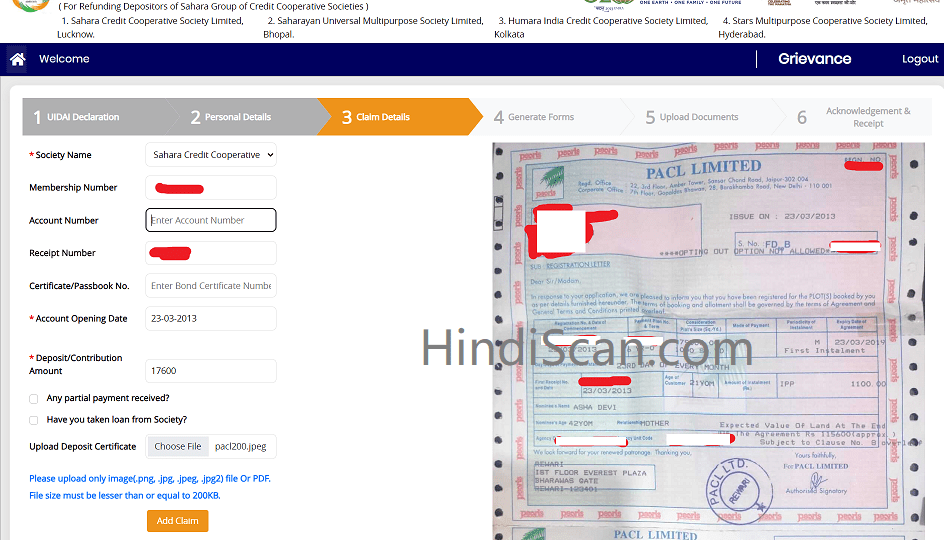
- Upload the following documents:
- Aadhaar card
- PAN card
- Bank statement
- Click on “Submit” to submit your refund request.
After submitting the application you need to print below form and paste your photo and sign on it and upload it to the website again
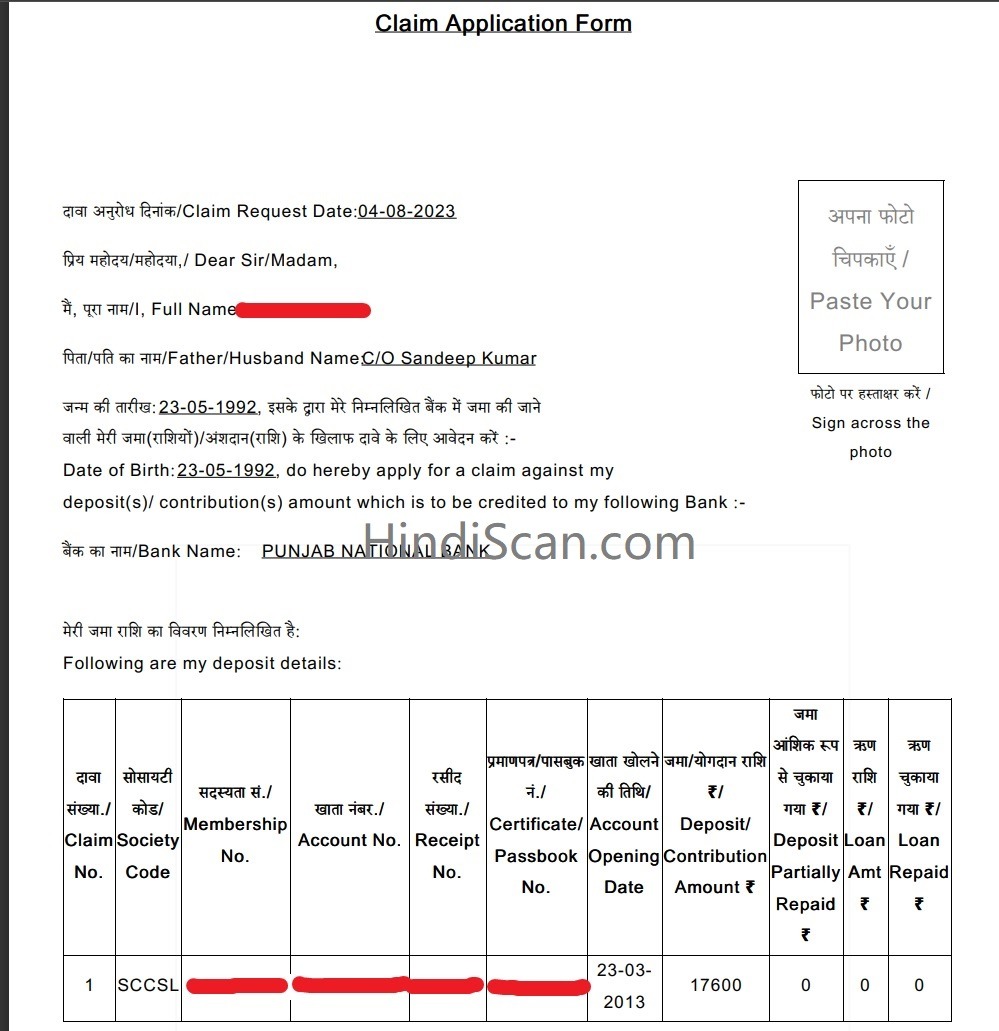
Here are some additional tips for filling in the Refund Sahara membership no mocrefund.crcs.gov in more detail:
- Make sure that you enter your details correctly. Any errors will delay the processing of your refund request.
- Upload clear and legible copies of your documents.
- Keep a copy of your refund request for your records.
- You can track the status of your refund request by logging in to your account and clicking on the “Refund Status” tab. The refund process can take several weeks, so please be patient.
I hope this helps! Let me know if you have any other questions.

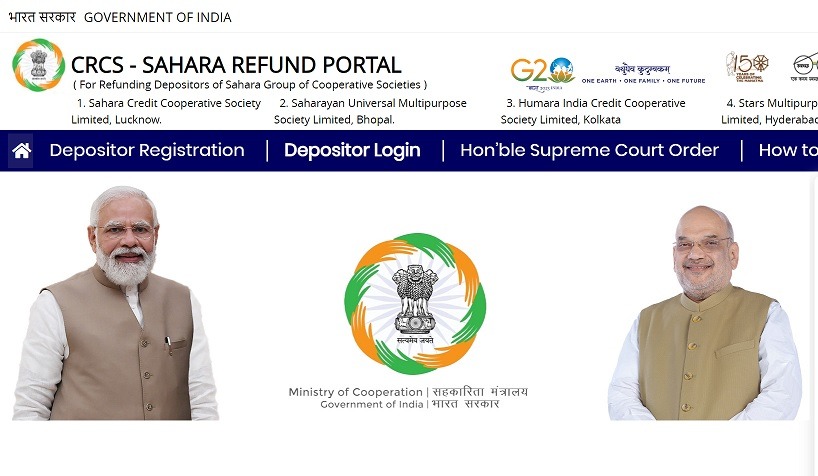


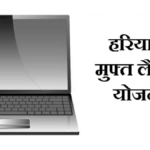

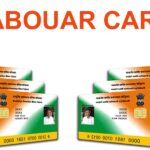






sir ,isme wo account number kaha dalna hai jime paise return ho .wo option to nahi hai ,kewal bank ka nam pucha hai .Account number nahi